- Installerer sig selv uden tilladelse
- Forbinder til internettet uden tilladelse
- Normale system-programmer bryder ned øjeblikkeligt
- Langsom internetforbindelse
- System-nedbrud
- Irriterende pop-ups
- Langsom computer
Home Safety EssentialsLigegyldigt hvor meget sikkerhedsspecialister prøver at uddanne brugerne om de farer, der lurer i Internettets afkroge, bliver folk stadig inficeret med tingester som Home Safety Essentials. Det er en kriminel antispyware-applikation, hvilket betyder at den blev skabt til at stjæle dine penge. Dens frygtelige formål kan blive opfyldt, hvis du betaler for den fulde version af programmet. Det er let af falde i denne fælde, fordi Home Safety Essentials foregiver at være et pålideligt sikkerhedsprogram. Det falske program kan narre brugeren til at tro, at det er en ægte applikation, idét det har et attraktivt design og funktioner fælles for alle antivirus-programmer. Home Safety Essentials reklamerer også med, at det er et sikkerhedsprogram, hvorfor du kan møde det på sider med falske malware-skannere på nettet. Hvis du ved et tilfælde havner på sådan en side, vil du blive foranlediget til at udføre en hurtig skanning af systemet. Siden vil fortælle dig, at forskellige negative aktiviteter er blevet opdaget på din computer, og at du bør downloade Home Safety Essentials for at fjerne disse trusler. Desværre er Home Safety Essentials selv en computer-trussel. Hvis du forsøger at fjerne viraene med dette falske program får du at vide, at du bliver nødt til at købe den fulde version af programmet. I kraft af købet bliver dine kreditkort-oplysninger, såsom kortnummeret, udløbsdatoen og CVV2-tallene tilgængelige for de IT-kriminelle, som kan bruge oplysningerne, når de lyster. Fjern Home Safety Essentials fra din computer og lad ikke disse hackere misbruge dine penge.
Download Home Safety Essentials infektionskanner
Hvordan du genetablerer din internetforbindelse:Denne falske antispyware blokerer for din Internetforbindelse for at forhindre dig i at fjerne den falske applikation. For at få din Internetforbindelse til at virke, følg venligst disse instruktioner:
| ||||||||
|
Download
Home Safety Essentials
infektionskanner
| ||||||||
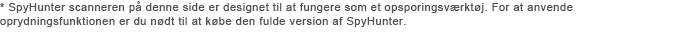
|
Sådan renser du Home Safety Essentials dig selv
Filer forbundet med infektion (Home Safety Essentials):
%AppData%\Microsoft\Windows\Start Menu\Home Safety Essentials.lnk
%AppData%\Microsoft\Windows\Start Menu\Programs\Home Safety Essentials.lnk
%AppData%\Microsoft\Windows\Recent\snl2w.drv
%AppData%\Microsoft\Windows\Recent\runddlkey.exe
%AppData%\Microsoft\Windows\Recent\ppal.drv
%AppData%\Microsoft\Windows\Recent\pal.sys
%AppData%\Microsoft\Windows\Recent\gid.tmp
%AppData%\Microsoft\Windows\Recent\energy.dll
%AppData%\Microsoft\Windows\Recent\eb.sys
%AppData%\Microsoft\Windows\Recent\eb.dll
%AppData%\Microsoft\Windows\Recent\delfile.dll
%AppData%\Microsoft\Windows\Recent\SICKBOY.sys
%AppData%\Microsoft\Windows\Recent\SICKBOY.drv
%AppData%\Microsoft\Windows\Recent\PE.sys
%AppData%\Microsoft\Windows\Recent\DBOLE.dll
%AppData%\Microsoft\Windows\Recent\CLSV.tmp
%AppData%\Microsoft\Internet Explorer\Quick Launch\Home Safety Essentials.lnk
%AppData%\Home Safety Essentials\ScanDisk_.exe
%AppData%\Home Safety Essentials\Instructions.ini
%AppData%\Home Safety Essentials\
%AllUsersProfile%\HSYITSQGE\HSLGILTOGE.cfg
%AllUsersProfile%\HSYITSQGE
%AllUsersProfile%\[random]\Quarantine Items
%AllUsersProfile%\[random]\HSESys
%AllUsersProfile%\[random]\HSE.ico
%AllUsersProfile%\[random]\HS2d7_231.exe
%AllUsersProfile%\[random]\6113.mof
%AllUsersProfile%\[random]\46.mof
%AllUsersProfile%\[random]\3178.mof
%AllUsersProfile%\[random]\14.mof
%AllUsersProfile%\[random]
Processer til at udslette (Home Safety Essentials):
%AppData%\Home Safety Essentials\ScanDisk_.exe
%AllUsersProfile%\[random]\HS2d7_231.exe
Fjerne registry entries (Home Safety Essentials):
HKCU\Software\Classes\Software\Microsoft\Internet Explorer\SearchScopes\URL http://findgala.com/?&uid=231&q={searchTerms}
HKCU\Software\Microsoft\Internet Explorer\Download\CheckExeSignatures "no"
HKCU\Software\Microsoft\Internet Explorer\Download\RunInvalidSignatures 1
HKCU\Software\Microsoft\Internet Explorer\PRS http://127.0.0.1:27777/?inj=%ORIGINAL%
HKCU\Software\Microsoft\Internet Explorer\SearchScopes\URL http://findgala.com/?&uid=231&q={searchTerms}
HKCU\Software\Microsoft\Windows\CurrentVersion\Internet Settings\5.0\User Agent\Post Platform\89770803
HKCU\Software\Microsoft\Windows\CurrentVersion\Internet Settings\5.0\User Agent\Post Platform\lib/5.00231
HKCU\Software\Microsoft\Windows\CurrentVersion\Internet Settings\UID 231
HKCU\Software\Microsoft\Windows\CurrentVersion\Policies\Explorer\DisallowRun
HKCU\Software\Microsoft\Windows\CurrentVersion\Policies\Explorer\DisallowRun 1
HKCU\Software\Microsoft\Windows\CurrentVersion\Policies\Explorer\DisallowRun\0 msseces.exe
HKCU\Software\Microsoft\Windows\CurrentVersion\Policies\Explorer\DisallowRun\1 MSASCui.exe
HKCU\Software\Microsoft\Windows\CurrentVersion\Policies\Explorer\DisallowRun\10 avgscanx.exe
HKCU\Software\Microsoft\Windows\CurrentVersion\Policies\Explorer\DisallowRun\11 avgcfgex.exe
HKCU\Software\Microsoft\Windows\CurrentVersion\Policies\Explorer\DisallowRun\12 avgemc.exe
HKCU\Software\Microsoft\Windows\CurrentVersion\Policies\Explorer\DisallowRun\13 avgchsvx.exe
HKCU\Software\Microsoft\Windows\CurrentVersion\Policies\Explorer\DisallowRun\14 avgcmgr.exe
HKCU\Software\Microsoft\Windows\CurrentVersion\Policies\Explorer\DisallowRun\15 avgwdsvc.exe
HKCU\Software\Microsoft\Windows\CurrentVersion\Policies\Explorer\DisallowRun\2 ekrn.exe
HKCU\Software\Microsoft\Windows\CurrentVersion\Policies\Explorer\DisallowRun\3 egui.exe
HKCU\Software\Microsoft\Windows\CurrentVersion\Policies\Explorer\DisallowRun\4 avgnt.exe
HKCU\Software\Microsoft\Windows\CurrentVersion\Policies\Explorer\DisallowRun\5 avcenter.exe
HKCU\Software\Microsoft\Windows\CurrentVersion\Policies\Explorer\DisallowRun\6 avscan.exe
HKCU\Software\Microsoft\Windows\CurrentVersion\Policies\Explorer\DisallowRun\7 avgfrw.exe
HKCU\Software\Microsoft\Windows\CurrentVersion\Policies\Explorer\DisallowRun\8 avgui.exe
HKCU\Software\Microsoft\Windows\CurrentVersion\Policies\Explorer\DisallowRun\9 avgtray.exe
HKCU\Software\Microsoft\Windows\CurrentVersion\Run\Home Safety Essentials
HKLM\SOFTWARE\Classes\CLSID\{3F2BBC05-40DF-11D2-9455-00104BC936FF}
HKLM\SOFTWARE\Classes\HS2d7_231.DocHostUIHandler
HKLM\SOFTWARE\Microsoft\Windows NT\CurrentVersion\Image File Execution Options\AAWTray.exe
HKLM\SOFTWARE\Microsoft\Windows NT\CurrentVersion\Image File Execution Options\About.exe
HKLM\SOFTWARE\Microsoft\Windows NT\CurrentVersion\Image File Execution Options\Ad-Aware.exe
HKLM\SOFTWARE\Microsoft\Windows NT\CurrentVersion\Image File Execution Options\AlphaAV
HKLM\SOFTWARE\Microsoft\Windows NT\CurrentVersion\Image File Execution Options\AlphaAV.exe
HKLM\SOFTWARE\Microsoft\Windows NT\CurrentVersion\Image File Execution Options\AluSchedulerSvc.exe
HKLM\SOFTWARE\Microsoft\Windows NT\CurrentVersion\Image File Execution Options\AVCare.exe
HKLM\SOFTWARE\Microsoft\Windows NT\CurrentVersion\Image File Execution Options\AVENGINE.EXE
HKLM\SOFTWARE\Microsoft\Windows NT\CurrentVersion\Image File Execution Options\AVWEBGRD.EXE
HKLM\SOFTWARE\Microsoft\Windows NT\CurrentVersion\Image File Execution Options\~1.exe
HKLM\SOFTWARE\Microsoft\Windows NT\CurrentVersion\Image File Execution Options\~2.exe
HKLM\SOFTWARE\Microsoft\Windows\CurrentVersion\Policies\System\ConsentPromptBehaviorAdmin "2"
HKLM\SOFTWARE\Microsoft\Windows\CurrentVersion\Policies\System\ConsentPromptBehaviorUser "2"
HKLM\SOFTWARE\Microsoft\Windows\CurrentVersion\Policies\System\EnableLUA "1"
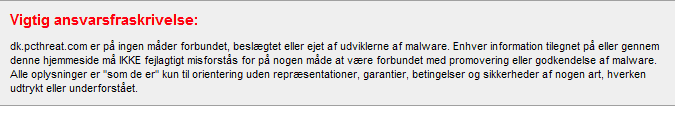
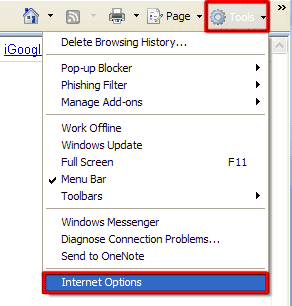
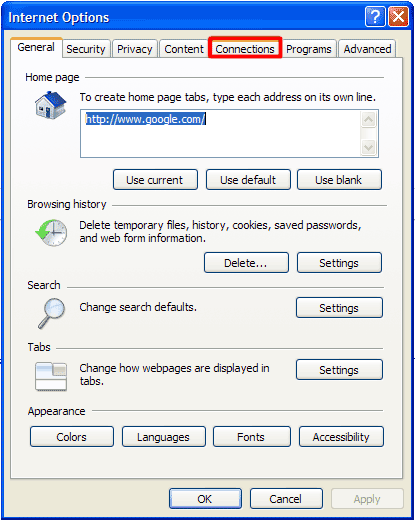
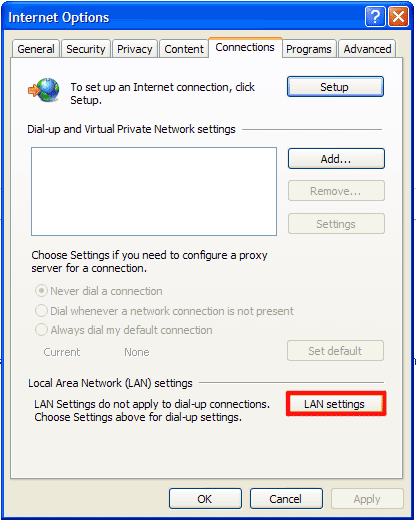
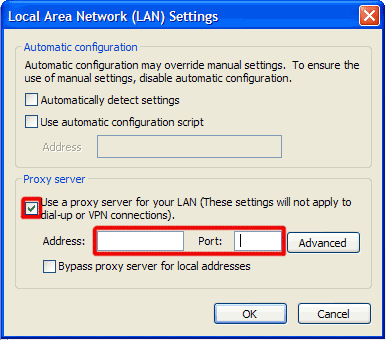
Post kommentar — VI HAR BRUG FOR DIN MENING!