- Installerer sig selv uden tilladelse
- Forbinder til internettet uden tilladelse
- Viser kommercielle reklamer
- Langsom internetforbindelse
- System-nedbrud
- Irriterende pop-ups
- Langsom computer
Home Security SolutionsMed al den sofistikering som investeres i falske sikkerhedsværktøjer for tiden er det blevet sværere og sværere selv for erfarne brugere at skelne mellem ægte sikkerhedsværktøjer og ubrugelige, falske antispyware-applikationer som Home Security Solutions. Denne forbryderiske antispyware-applikation blev designet til at lænse ærlige, hårdtarbejdende forbrugere for deres surt tjente penge, altimens det ikke tilbyder noget af værdi til gengæld. Home Security Solutions vil gøre sit bedste for at vinde tillid hos sit kommende offer. Trods dette ejer Home Security Solutions ikke evnen til at opdage, sætte i karantine eller fjerne nogen form for trussel fra systemet, og er udelukkende selv en ondsindet trussel. Home Security Solutions infiltrerer PCen uden brugerens viden eller tilladelse. Dette gør den ved at benytte sig af falske malware-skannere online og ulovlige browserpirater. På det seneste er det også blevet rapporteret, at Home Security Solutions benytter sig af ompakkede sikkerhedsdownloads fra fremmede websider, samt af inficerede flash-reklamer på nettet. Det vil blokere brugerens adgang til internettet og spamme ham/hende med falske sikkerhedsmeddelelser for at få brugeren til at gå i panik og tro, at hans/hendes PC er under angreb. For at begrænse den skade, som denne forbryder vil forårsage på din PC, bliver du nødt til at ødelægge Home Security Solutions, og gør det grundigt ved at bruge et ægte sikkerhedsværktøj.
Download Home Security Solutions infektionskanner
Hvordan du genetablerer din internetforbindelse:Denne falske antispyware blokerer for din Internetforbindelse for at forhindre dig i at fjerne den falske applikation. For at få din Internetforbindelse til at virke, følg venligst disse instruktioner:
| ||||||||
|
Download
Home Security Solutions
infektionskanner
| ||||||||
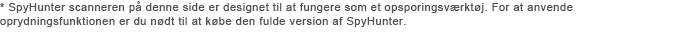
|
Sådan renser du Home Security Solutions dig selv
Filer forbundet med infektion (Home Security Solutions):
%UserProfile%\Start Menu\Home Security Solutions.lnk
%UserProfile%\Recent\tjd.exe
%UserProfile%\Recent\std.exe
%UserProfile%\Recent\snl2w.sys
%UserProfile%\Recent\pal.exe
%UserProfile%\Recent\kernel32.tmp
%UserProfile%\Recent\kernel32.exe
%UserProfile%\Recent\grid.exe
%UserProfile%\Recent\FW.dll
%UserProfile%\Recent\eb.dll
%UserProfile%\Recent\ddv.sys
%UserProfile%\Recent\CLSV.sys
%UserProfile%\Recent\CLSV.drv
%UserProfile%\Recent\ANTIGEN.exe
%Desktop%\Home Security Solutions.lnk
%CommonAppData%\HSALJNS\HSGZLIDJFOS.cfg
%CommonAppData%\HSALJNS\
%CommonAppData%\79b35\HSS.ico
%CommonAppData%\79b35\HSa76.exe
%CommonAppData%\79b35\
%AppData%\Microsoft\Internet Explorer\Quick Launch\Home Security Solutions.lnk
%AppData%\Home Security Solutions\ScanDisk_.exe
%AppData%\Home Security Solutions\Instructions.ini
%AppData%\Home Security Solutions\cookies.sqlite
%AppData%\Home Security Solutions\
Dynamisk Link Bibliotek til at rense (Home Security Solutions):
%UserProfile%\Recent\eb.dll
Processer til at udslette (Home Security Solutions):
%UserProfile%\Recent\std.exe
%UserProfile%\Recent\pal.exe
%UserProfile%\Recent\kernel32.exe
%UserProfile%\Recent\grid.exe
%UserProfile%\Recent\ANTIGEN.exe
%CommonAppData%\79b35\HSa76.exe
%AppData%\Home Security Solutions\ScanDisk_.exe
Fjerne registry entries (Home Security Solutions):
HKEY_CLASSES_ROOT\HSS.DocHostUIHandler
HKEY_CLASSES_ROOT\HSS.DocHostUIHandler\Clsid
HKEY_CLASSES_ROOT\Software\Microsoft\Internet Explorer\SearchScopes "URL" = "http://findgala.com/?&uid=7&q={searchTerms}"
HKEY_CURRENT_USER\Software\Classes\Software\Microsoft\Internet Explorer\SearchScopes "URL" = "http://findgala.com/?&uid=7&q={searchTerms}"
HKEY_CURRENT_USER\Software\Microsoft\Internet Explorer "PRS" = "http://127.0.0.1:27777/?inj=%ORIGINAL%"
HKEY_CURRENT_USER\Software\Microsoft\Internet Explorer\Download "CheckExeSignatures" = "no"
HKEY_CURRENT_USER\Software\Microsoft\Internet Explorer\Download "RunInvalidSignatures" = "1"
HKEY_CURRENT_USER\Software\Microsoft\Windows\CurrentVersion\Policies\Explorer "DisallowRun" = "1"
HKEY_CURRENT_USER\Software\Microsoft\Windows\CurrentVersion\Policies\Explorer\DisallowRun "0" = "msseces.exe"
HKEY_CURRENT_USER\Software\Microsoft\Windows\CurrentVersion\Policies\Explorer\DisallowRun "1" = "MSASCui.exe"
HKEY_CURRENT_USER\Software\Microsoft\Windows\CurrentVersion\Policies\Explorer\DisallowRun "10" = = "avgscanx.exe"
HKEY_CURRENT_USER\Software\Microsoft\Windows\CurrentVersion\Policies\Explorer\DisallowRun "11" = "avgcfgex.exe
HKEY_CURRENT_USER\Software\Microsoft\Windows\CurrentVersion\Policies\Explorer\DisallowRun "12" = "avgemc.exe"
HKEY_CURRENT_USER\Software\Microsoft\Windows\CurrentVersion\Policies\Explorer\DisallowRun "13" = "avgchsvx.exe"
HKEY_CURRENT_USER\Software\Microsoft\Windows\CurrentVersion\Policies\Explorer\DisallowRun "14" = "avgcmgr.exe"
HKEY_CURRENT_USER\Software\Microsoft\Windows\CurrentVersion\Policies\Explorer\DisallowRun "15" = "avgwdsvc.exe"
HKEY_CURRENT_USER\Software\Microsoft\Windows\CurrentVersion\Policies\Explorer\DisallowRun "2"= "ekrn.exe"
HKEY_CURRENT_USER\Software\Microsoft\Windows\CurrentVersion\Policies\Explorer\DisallowRun "3"= "egui.exe"
HKEY_CURRENT_USER\Software\Microsoft\Windows\CurrentVersion\Policies\Explorer\DisallowRun "4"= "avgnt.exe"
HKEY_CURRENT_USER\Software\Microsoft\Windows\CurrentVersion\Policies\Explorer\DisallowRun "5"= "avcenter.exe"
HKEY_CURRENT_USER\Software\Microsoft\Windows\CurrentVersion\Policies\Explorer\DisallowRun "6" = "avscan.exe"
HKEY_CURRENT_USER\Software\Microsoft\Windows\CurrentVersion\Policies\Explorer\DisallowRun "7" = "avgfrw.exe"
HKEY_CURRENT_USER\Software\Microsoft\Windows\CurrentVersion\Policies\Explorer\DisallowRun "8" = "avgui.exe"
HKEY_CURRENT_USER\Software\Microsoft\Windows\CurrentVersion\Policies\Explorer\DisallowRun "9" = "avgtray.exe"
HKEY_CURRENT_USER\Software\Microsoft\Windows\CurrentVersion\Run "Home Security Solutions"
HKEY_LOCAL_MACHINE\SOFTWARE\Microsoft\Windows NT\CurrentVersion\Image File Execution Options\_avp32.exe
HKEY_LOCAL_MACHINE\SOFTWARE\Microsoft\Windows NT\CurrentVersion\Image File Execution Options\_avpcc.exe
HKEY_USERS\.DEFAULT\Software\Microsoft\Internet Explorer\SearchScopes "URL" = "http://findgala.com/?&uid=7&q={searchTerms}"
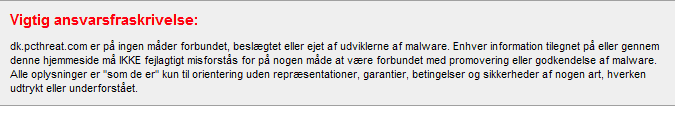
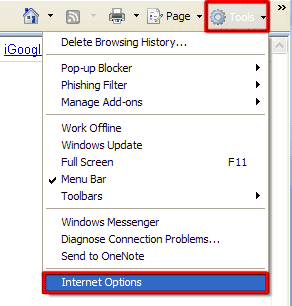
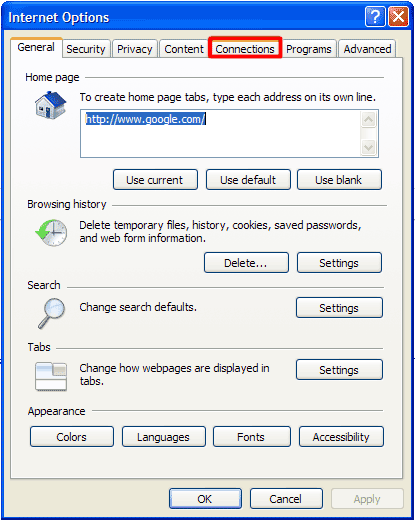
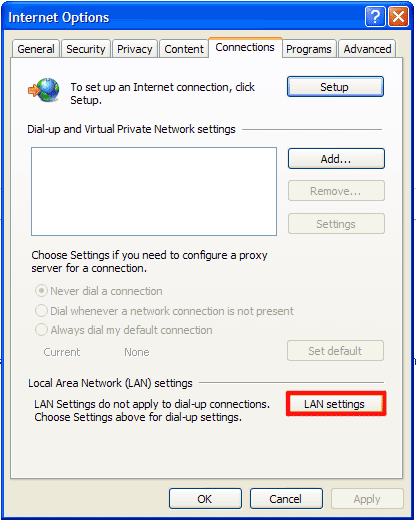
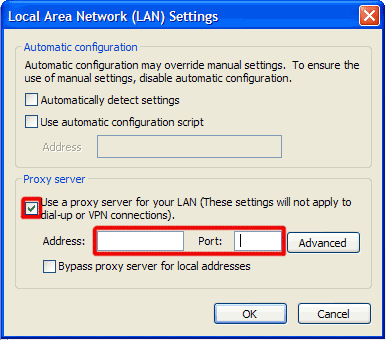
Post kommentar — VI HAR BRUG FOR DIN MENING!