- Installerer sig selv uden tilladelse
- Forbinder til internettet uden tilladelse
- Viser kommercielle reklamer
- Langsom internetforbindelse
- System-nedbrud
- Irriterende pop-ups
- Langsom computer
Strong Malware DefenderLad dig ikke narre af Strong Malware Defender's smukke brugerflade, da den udelukkende er en farlig computertrussel, der kan forvandle dit liv til et mareridt, hvis du tillader denne forbryder at fæstne sig i din computer. Strong Malware Defender er et falskt antivirus-program, der skaber en masse problemer på det ramte system og derpå tilbyder sin hjælp med at fjerne de førnævnte problemer. Naturligvis kan Strong Malware Defender ikke fjerne de problemer, den selv har skabt, og derfor bliver den bruger, som er blevet smittet med virussen, nødt til at tage sig af Strong Malware Defender så hurtigt som muligt. Strong Malware Defender har et meget bredt distributionsnetværk, som den har arvet fra sine forgængere. Ja, det er sandt - Strong Malware Defender stammer fra en stor familie af virusser, og den ved præcist, hvad den gør, når den inficerer dit system. Og den gør noget meget enkelt - når først forbryderen er installeret, udfører den en falsk skanning af systemet og finder hundredevis af trojanske virusser på din computer. Det er vel overflødigt at nævne, at disse fund ikke er ægte, og Strong Malware Defender vil blot have dig til at tro, at du er frygteligt inficeret, så den kan stjæle dine penge. Så hvad du end gør, skal du ikke give virussen dine kreditkort-oplysninger, men lukke programmet med det samme. Fjern Strong Malware Defender fra din computer ved hjælp af et pålideligt antimalware-program, hvis du ikke ved hvordan du selv gør det, og sørg så for,at den ikke kommer ind i din computer igen nogensinde. | ||||||||
|
Download
Strong Malware Defender
infektionskanner
| ||||||||
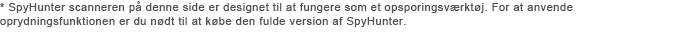
|
Sådan renser du Strong Malware Defender dig selv
Filer forbundet med infektion (Strong Malware Defender):
%UserProfile%\Recent\ppal.sys
%UserProfile%\Recent\PE.tmp
%UserProfile%\Recent\PE.exe
%UserProfile%\Recent\kernel32.tmp
%UserProfile%\Recent\grid.sys
%UserProfile%\Recent\fix.sys
%UserProfile%\Recent\energy.tmp
%UserProfile%\Recent\eb.drv
%UserProfile%\Recent\ddv.dll
%UserProfile%\Recent\DBOLE.tmp
%UserProfile%\Recent\CLSV.sys
%UserProfile%\Desktop\Strong Malware Defender.lnk
%StartMenu%\Programs\Strong Malware Defender.lnk
%StartMenu%\Strong Malware Defender.lnk
%CommonAppData%\SMICFD\SMSIFRIED.cfg
%CommonAppData%\SMICFD\
%CommonAppData%\79b35\Quarantine Items\
%CommonAppData%\79b35\HMCSys\
%CommonAppData%\79b35\BackUp\
%CommonAppData%\79b35\sqlite3.dll
%CommonAppData%\79b35\mozcrt19.dll
%CommonAppData%\79b35\717.mof
%CommonAppData%\79b35\SMD.ico
%CommonAppData%\79b35\SMa76.exe
%CommonAppData%\79b35\
%AppData%\Microsoft\Internet Explorer\Quick Launch\Strong Malware Defender.lnk
%AppData%\Strong Malware Defender\ScanDisk_.exe
%AppData%\Strong Malware Defender\Instructions.ini
%AppData%\Strong Malware Defender\cookies.sqlite
%AppData%\Strong Malware Defender\
Dynamisk Link Bibliotek til at rense (Strong Malware Defender):
%UserProfile%\Recent\ddv.dll
%CommonAppData%\79b35\sqlite3.dll
%CommonAppData%\79b35\mozcrt19.dll
Processer til at udslette (Strong Malware Defender):
%CommonAppData%\79b35\SMa76.exe
%AppData%\Strong Malware Defender\ScanDisk_.exe
Fjerne registry entries (Strong Malware Defender):
HKEY_CLASSES_ROOT\dumped_patched.DocHostUIHandler
HKEY_CURRENT_USER\Software\3
HKEY_CURRENT_USER\Software\Classes\Software\Microsoft\Internet Explorer\SearchScopes "URL" = "http://findgala.com/?&uid=7&q={searchTerms}"
HKEY_CURRENT_USER\Software\Microsoft\Internet Explorer "IIL" = 0
HKEY_CURRENT_USER\Software\Microsoft\Internet Explorer "ltHI" = 0
HKEY_CURRENT_USER\Software\Microsoft\Internet Explorer "ltTST"
HKEY_CURRENT_USER\Software\Microsoft\Internet Explorer "PRS" = "http://127.0.0.1:27777/?inj=%ORIGINAL%"
HKEY_CURRENT_USER\Software\Microsoft\Internet Explorer\Download "CheckExeSignatures" = "no"
HKEY_CURRENT_USER\Software\Microsoft\Internet Explorer\Download "RunInvalidSignatures" = 1
HKEY_CURRENT_USER\Software\Microsoft\Windows\CurrentVersion\Internet Settings "UID" = 7
HKEY_CURRENT_USER\Software\Microsoft\Windows\CurrentVersion\Internet Settings\5.0\User Agent\Post Platform "lib/7.00007"
HKEY_CURRENT_USER\Software\Microsoft\Windows\CurrentVersion\Policies\Explorer "DisallowRun" = 1
HKEY_CURRENT_USER\Software\Microsoft\Windows\CurrentVersion\Policies\Explorer\DisallowRun "0" = "msseces.exe"
HKEY_CURRENT_USER\Software\Microsoft\Windows\CurrentVersion\Policies\Explorer\DisallowRun "1" = "MSASCui.exe"
HKEY_CURRENT_USER\Software\Microsoft\Windows\CurrentVersion\Policies\Explorer\DisallowRun "10" = "avgscanx.exe"
HKEY_CURRENT_USER\Software\Microsoft\Windows\CurrentVersion\Policies\Explorer\DisallowRun "11" = "avgcfgex.exe"
HKEY_CURRENT_USER\Software\Microsoft\Windows\CurrentVersion\Policies\Explorer\DisallowRun "12" = "avgemc.exe"
HKEY_CURRENT_USER\Software\Microsoft\Windows\CurrentVersion\Policies\Explorer\DisallowRun "13" = "avgchsvx.exe"
HKEY_CURRENT_USER\Software\Microsoft\Windows\CurrentVersion\Policies\Explorer\DisallowRun "14" = "avgcmgr.exe"
HKEY_CURRENT_USER\Software\Microsoft\Windows\CurrentVersion\Policies\Explorer\DisallowRun "15" = "avgwdsvc.exe"
HKEY_CURRENT_USER\Software\Microsoft\Windows\CurrentVersion\Policies\Explorer\DisallowRun "2" = "ekrn.exe"
HKEY_CURRENT_USER\Software\Microsoft\Windows\CurrentVersion\Policies\Explorer\DisallowRun "3" = "egui.exe"
HKEY_CURRENT_USER\Software\Microsoft\Windows\CurrentVersion\Policies\Explorer\DisallowRun "4" = "avgnt.exe"
HKEY_CURRENT_USER\Software\Microsoft\Windows\CurrentVersion\Policies\Explorer\DisallowRun "5" = "avcenter.exe"
HKEY_CURRENT_USER\Software\Microsoft\Windows\CurrentVersion\Policies\Explorer\DisallowRun "6" = "avscan.exe"
HKEY_CURRENT_USER\Software\Microsoft\Windows\CurrentVersion\Policies\Explorer\DisallowRun "7" = "avgfrw.exe
HKEY_CURRENT_USER\Software\Microsoft\Windows\CurrentVersion\Policies\Explorer\DisallowRun "8" = "avgui.exe"
HKEY_CURRENT_USER\Software\Microsoft\Windows\CurrentVersion\Policies\Explorer\DisallowRun "9" = "avgtray.exe"
HKEY_CURRENT_USER\Software\Microsoft\Windows\CurrentVersion\Run "Strong Malware Defender"
HKEY_LOCAL_MACHINE\SOFTWARE\Microsoft\Windows NT\CurrentVersion\Image File Execution Options\avgiproxy.exe
HKEY_LOCAL_MACHINE\SOFTWARE\Microsoft\Windows NT\CurrentVersion\Image File Execution Options\cfgwiz.exe
HKEY_LOCAL_MACHINE\SOFTWARE\Microsoft\Windows NT\CurrentVersion\Image File Execution Options\fnrb32.exe
HKEY_LOCAL_MACHINE\SOFTWARE\Microsoft\Windows NT\CurrentVersion\Image File Execution Options\ldpromenu.exe
HKEY_LOCAL_MACHINE\SOFTWARE\Microsoft\Windows NT\CurrentVersion\Image File Execution Options\ndd32.exe
HKEY_LOCAL_MACHINE\SOFTWARE\Microsoft\Windows NT\CurrentVersion\Image File Execution Options\pgmonitr.exe
HKEY_LOCAL_MACHINE\SOFTWARE\Microsoft\Windows NT\CurrentVersion\Image File Execution Options\signcheck.exe
HKEY_LOCAL_MACHINE\SOFTWARE\Microsoft\Windows NT\CurrentVersion\Image File Execution Options\VisthLic.exe
HKEY_USERS\.DEFAULT\Software\Microsoft\Internet Explorer\SearchScopes "URL" = "http://findgala.com/?&uid=7&q={searchTerms}"
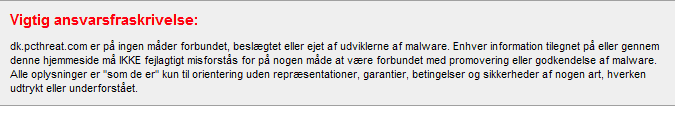
Post kommentar — VI HAR BRUG FOR DIN MENING!