- Installerer sig selv uden tilladelse
- Forbinder til internettet uden tilladelse
- System-nedbrud
- Irriterende pop-ups
- Langsom computer
Windows Prime BoosterEven though Windows Prime Booster looks like a legitimate security tool our researchers can guarantee that it is nothing more than a fictitious, rogue antimalware which will never detect or remove real computer infections. The rogue flaunts its legitimate looking scanner to trick you into thinking that various threats have corrupted the operating system. In reality, the threat which has put your virtual security in danger is the rogue itself, and in order to beat it you need to delete it from the system. Windows Prime Booster removal is not an easy task; however, if you postpone it there is a possibility that your computer security issues will just become. Fictitious system updates, online scanners, misleading links, social engineering scams and various other tricks could be used to drop Windows Prime Booster onto your PC without any notice. The threat is composed of files which may mimic authentic Windows components or which may conceal their own presence from already existing security tools. Needless to say, if your security software has not detected and deleted Windows Prime Booster from the system it is high time you replace it with a more up-to-date, powerful one. Otherwise, soon enough you could discover that the threat has removed access to certain utilities, blocked the running of executable files or even restricted access to the Internet connection. All of this may lead to malware removal obstacles. If you do not delete Windows Prime Booster right away, your computer will start running disorderly and your desktop will keep getting bombarded by unreliable, fictitious pop-up notifications rushing you to delete supposedly attacking malware. Moreover, other dangerous threats could find their way into your operating system. So, what should you do next? Unless you are highly experienced with manual malware removal and you have succeeded plenty of times, you should utilize authentic security tools to have Windows Prime Booster removed from the system automatically. We recommend a trustworthy, up-to-date tool SpyHunter. Sådan slettes Windows Prime Booster
| ||||||||||
|
Download
Windows Prime Booster
infektionskanner
| ||||||||||
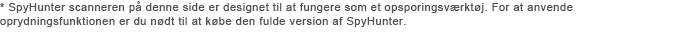
|
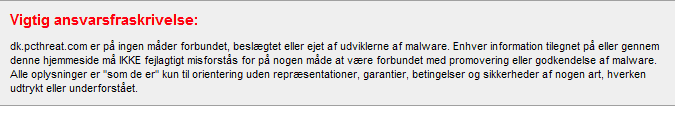
Post kommentar — VI HAR BRUG FOR DIN MENING!