- Installerer sig selv uden tilladelse
- Forbinder til internettet uden tilladelse
- Langsom internetforbindelse
- System-nedbrud
- Irriterende pop-ups
- Langsom computer
Antivirus Protection TrialAntivirus Protection Trial er markedsført som et avanceret computer-program optimering. Antivirus Protection Trial synes at være et rekreativt af ældre slyngelstater programmer, nemlig: Antivirus Protection. Antivirus Protection Trial er i stand til at arrangere din computer systems elementer samt finde nogle manglende filer og ugyldig fil extensions. Det lyder som en nyttig ting. Det sjove begynder, når du har installeret Antivirus Protection Trial software: bøden kan variere fra at finde det helt nytteløst at få et større system forstyrrelse. Den særprægede og formentlig mest skærpende ting Antivirus Protection Trial er det faktum, at det er meget svært eller umuligt at fjerne eller afinstallere manuelt. Antivirus Protection Trial kan påvirke din computer systemets ydeevne og kompromis dit privatliv. Hvis du har installeret Antivirus Protection Trial som vinder, og du oplever nogen tilknyttede pc problemer, er du stærkt anbefales at fjerne Antivirus Protection Trial med et pålideligt værktø. Til teknisk bistand, kan du se de oplysninger nedenfor.
Download Antivirus Protection Trial infektionskanner
Hvordan du genetablerer din internetforbindelse:Denne falske antispyware blokerer for din Internetforbindelse for at forhindre dig i at fjerne den falske applikation. For at få din Internetforbindelse til at virke, følg venligst disse instruktioner:
| ||||||||
|
Download
Antivirus Protection Trial
infektionskanner
| ||||||||
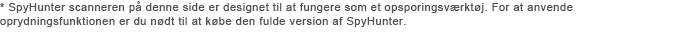
|
Sådan renser du Antivirus Protection Trial dig selv
Filer forbundet med infektion (Antivirus Protection Trial):
%UserProfile%\Local Settings\Application Data\[random]\
Processer til at udslette (Antivirus Protection Trial):
Fjerne registry entries (Antivirus Protection Trial):
HKEY_CURRENT_USER\Software\Microsoft\Internet Explorer\PhishingFilter "Enabled" = "0"
HKEY_CURRENT_USER\Software\Microsoft\Windows\CurrentVersion\Internet Settings "ProxyEnable" = "1"
HKEY_CURRENT_USER\Software\Microsoft\Windows\CurrentVersion\Internet Settings "ProxyOverride" = "
HKEY_CURRENT_USER\Software\Microsoft\Windows\CurrentVersion\Internet Settings "ProxyServer" = "http=127.0.0.1:5643"
HKEY_CURRENT_USER\Software\Microsoft\Windows\CurrentVersion\Policies\Associations "LowRiskFileTypes" = '.exe'
HKEY_CURRENT_USER\Software\Microsoft\Windows\CurrentVersion\Policies\Attachments "SaveZoneInformation" = '1'
HKEY_CURRENT_USER\Software\Microsoft\Windows\CurrentVersion\Run "[random]"
HKEY_LOCAL_MACHINE\SOFTWARE\Microsoft\Windows\CurrentVersion\Run "[random]"
KEY_CURRENT_USER\Software\[random]
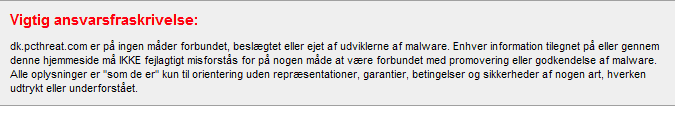
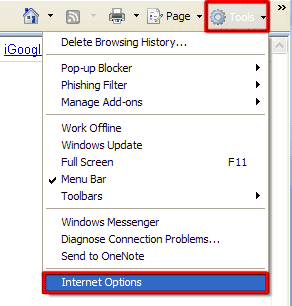
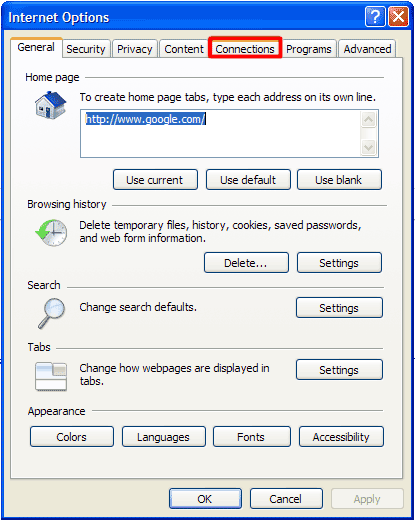
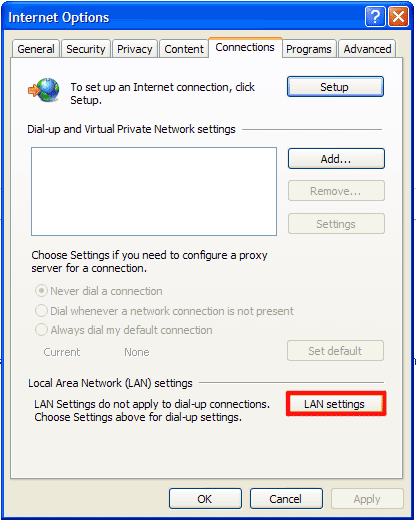
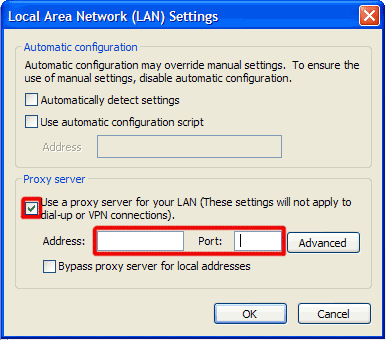
Kommentarer
You put the lime in the ccoount and drink the article up.